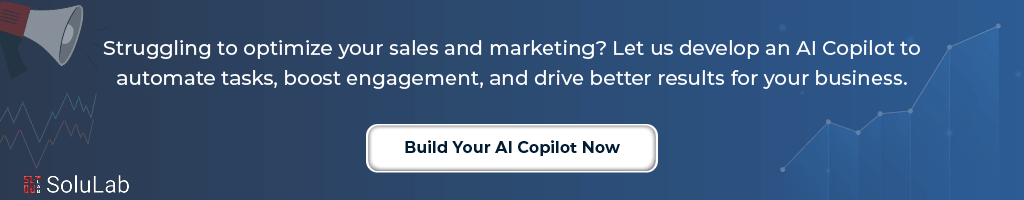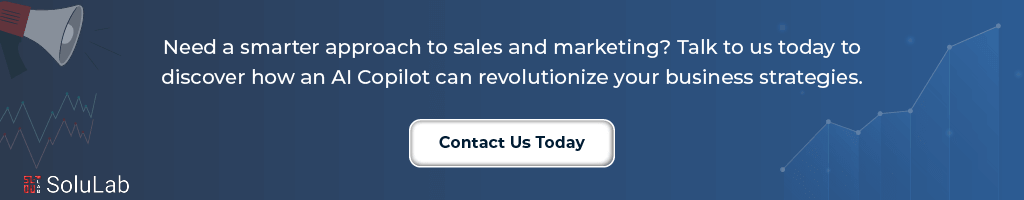Are you looking for a tool to reduce your everyday manual tasks like researching and analyzing for your team? This manual work takes a lot of time to get things done and decreases your creative blocks. But, with AI Copilot you can craft marketing emails, analyze customer data, and generate personalized sales pitches as well in seconds. This AI assistant tool helps you improve how your business connects with customers and improves their operations.
Now, you no longer need to spend time researching and analyzing market trends and providing actionable insights. You just need to see what’s working for your competitors or in the current market and tweak your strategies accordingly.
From automating routine tasks to generating creative campaign ideas, Copilot makes it easy for teams to focus on what truly matters to build meaningful customer relationships.
According to a survey, 64% users reported that Copilot reduces the amount of time they need to process emails. Copilot speeds up their time to a quality first draft. Plus, 87% of respondents mentioned that Copilot makes it simpler to begin writing a first draft.
In this blog, we’ll explore how Copilot is changing sales and marketing strategies. Whether you’re a startup or an established enterprise, understanding Copilot is crucial for automating your business and avoiding manual tasks.
What is an AI Sales Copilot?
AI sales copilot is a generative responsible AI to help you produce content. Among many other things, it can write content for emails, send a follow-up email with a recap of a meeting, and summarize an email exchange.
Here are the several things an AI sales copilot can do, including:
- Recommendation: The user can edit the results in the generated content further. This enables you to tailor your email responses to the requirements and tastes of the recipient.
- Recognize the Data Sources: To see the data sources used to create the information, hover over any highlighted text. Additional details: Examine CRM information
- Recap the Most Recent Meeting: With just one click, create an overview of your conversation, pertinent action items, and next steps. After reviewing it and making necessary revisions send the email to everyone who attended the meeting. Additionally, it makes a recap of the sales meeting.
- Summary of an Email Exchange: See the synopsis of an email exchange and store it as a note to an opportunity in your CRM system.
- Opportunity Summary: To stay updated on the most current developments and get ready for customer meetings, get a summary of the most recent notes that have been added to the opportunity.
How Does AI Copilot Works for Sales and Marketing?
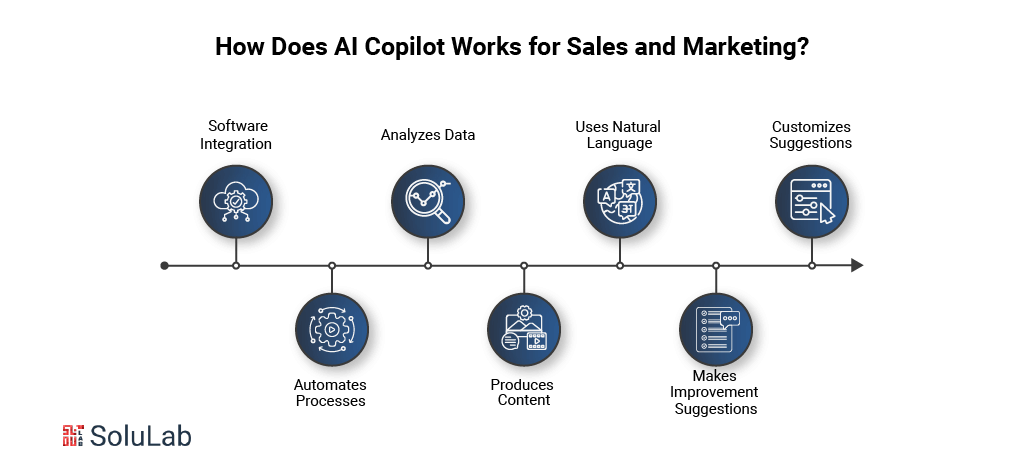
Here’s how AI copilot works and reduces your workload. It will be of the utmost assistance for those everyday tasks that are repetitive.
1. Software Integration: AI Copilot integrates easily with the software you now use, including Microsoft Word, PowerPoint, Excel, and CRM tools.
2. Automates processes: Copilot is capable of managing time-consuming and repetitive processes including scheduling, data entry, and email production. By automating these tasks, customers can save hours of laborious manual labor.
3. Analyzes Data: It can handle and examine large volumes of data. For instance, Excel forecasts and predicts future trends by analyzing historical sales data.
4. Produces Content: Copilot assists in producing written materials such as emails, reports, and presentations. You can ask it to do something, like “Create a sales proposal,” and it will produce text according to your specifications and the context.
5. Uses Natural Language: Similar to requesting a human assistant, you can speak with Copilot in natural language. Because of this, anyone can use it efficiently, regardless of technical proficiency.
6. Makes Improvement Suggestions: It can make recommendations for content improvement, including grammar, structure, and style, guaranteeing that your work is of the highest caliber.
7. Customizes Suggestions: Copilot gains more insight into your preferences and working methods the more you engage with it. After that, it can offer recommendations that are more suited to your preferences.
Benefits of AI Copilot for Sales and Marketing
Here are several benefits of AI Copilot for sales and marketing you should be aware of:
- Enhanced Sales Performance: With data-driven insights and automated workflows, AI Copilot optimizes your sales process and increases revenues.
- Heightened Efficiency: enables your team to concentrate on high-value work while saving time and resources through customer service automation tasks.
- Improved Decision-Making: Better Decision-Making Helps you make well-informed choices based on insights and analysis, which results in very profitable transactions.
- Increased Visibility: provides executive summaries that are automatically prepared, providing immediate insights into the past and present state of each deal.
Features of AI Copilot for Sales
AI Copilot for Sales is packed with advanced features designed to improve your sales process, enhance team productivity, and drive better results.
- Data-Driven: Customization Analyzing huge amounts of data about your prospects and clients is one of an AI Sales Copilot’s main responsibilities. The AI can provide recommendations that are specific to each person by looking at things like demographics, previous interactions, and past purchases.
If you offer software goods, for example, the AI Copilot might recommend a particular feature to a financial sector lead while suggesting something else to a physician. Your chances of closing a deal are increased by this tailored strategy, which also helps you establish a connection with each prospect.
- Predictive Analytics: Predicting consumer behavior is one of AI Sales Copilots’ other primary skills. By examining patterns and trends, the AI can predict which leads are most likely to convert and foresee the demands and inquiries of existing clients. According to variables like business size, sector, and previous interactions, AI Copilots ought to inform you which Copilots have the best chance of making a purchase. You may better manage your time and focus your outreach with this knowledge.
- Automation of Tasks: AI Sales Automating repetitious duties is another area in which copilots excel. The AI can do a lot of repetitive things that would otherwise take up your time, such as scheduling follow-up emails or updating your CRM after a call.
The AI Copilot may automatically update the pertinent record in your CRM when you conclude a call with a potential customer, transcribe the exchange, and extract relevant information. Depending on the lead’s past interaction, it can also plan when to send a follow-up email. By doing this, you can avoid becoming bogged down in administrative duties and concentrate on the upcoming call or meeting.
Using AI trends for sales to engage leads and customer copilots also changes how businesses communicate with their clients and leads. AI responds to questions instantaneously with chatbots and tailored communication, and it can even start a conversation when a lead performs a specific action. Let’s say a prospective buyer comes to your pricing page more than once.
What Are the Use Cases of AI Copilot for Sales?
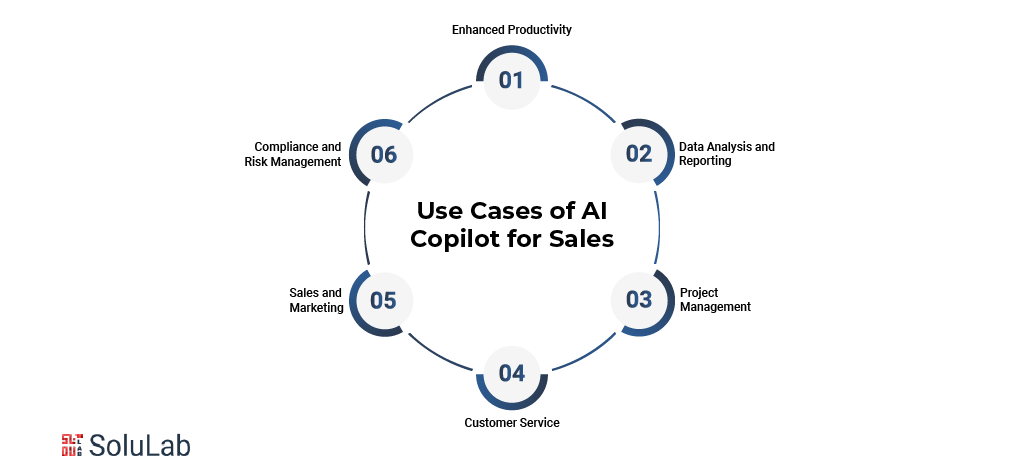
AI Copilot offers numerous use cases across various industries and departments. Below we’ve mentioned some AI use cases for you:
1. Enhanced Productivity
Copilot makes your work more productive. It can help you draft emails, summarize long documents, and even handle those tedious, repetitive tasks that take a lot of time to complete. The result? You and your team can get more done in less time.
2. Data Analysis and Reporting
It analyzes large datasets in minimum time, creates easy-to-understand visualizations, and pulls out insights to help you make smarter, faster decisions.
3. Project Management `
Managing projects just got easier. Copilot keeps you on track with current updates, manages schedules, and even suggests your next steps based on the progress and data it tracks.
4. Customer Service
AI Copilot can also help you in solving customer queries. Need to respond to Gen AI in customer service faster. Copilot can help your team by suggesting accurate responses and pulling up the right info from your company’s knowledge base in seconds.
5. Sales and Marketing `
Copilot works as a marketing strategist. It analyzes customer data to identify trends, helps craft personalized messages, and provides sales teams with insights to level up their engagement strategies.
6. Compliance and Risk Management
Worried about compliance or risks? Copilot can flag potential issues, whether they’re related to internal policies or external regulations. Plus, it suggests practical steps to address and reduce credit risk models with machine learning before they arise.
Real-World Examples of AI Copilot for Sales Managers
Here are a few examples of Microsoft copilot for sales managers, businesses, and solopreneurs.
1. Forecasting sales: Sales forecasting is made easier with Excel’s Copilot. It cuts forecasting time by up to 50% by analyzing sales data to identify future trends. For instance, a sales manager can save time and make accurate projections by using prompts like “Generate a sales forecast for the next quarter.”
2. Relationship management with customers (CRM): To automate data entry and effectively manage client information, Copilot easily interfaces with CRM platforms like Salesforce or HubSpot. Thirty to forty percent of CRM management time is saved by employing prompts like “Update CRM records with the latest interaction details.” For example, a sales agent can effortlessly maintain current records without requiring physical labor.
Read Also: Generative AI CRM Systems
3. Campaigns using Email: Copilot assists in creating customized email marketing in programs like HubSpot and Mailchimp. Prompts such as “Create an email campaign for our new product launch” can save up to 4 hours per campaign. Marketing teams can create customized emails with ease, increasing productivity and engagement.
4. Creation of Leads: Copilot makes lead generation easier with technologies like ZoomInfo and LinkedIn Sales Navigator. With prompts like “Generate a list of potential leads from our website visitors,” it finds and qualifies potential leads, cutting down on lead creation time by half. A consistent and automatic flow of qualified prospects is advantageous to sales managers.
5. Presentations for Sales: Copilot in PowerPoint makes it simpler to create engaging presentations. Up to 60% less time is spent creating presentations when prompts like “Design a presentation for our quarterly sales meeting” are used. Using templates and suggested material, sales teams can quickly create powerful presentations.
6. Evaluation of Competition: Competitive analysis is made easier using Copilot when used in conjunction with research tools such as SimilarWeb or Crayon. It cuts down on analysis time by 40% with instructions like “Conduct a competitive analysis for product XYZ.” Market analysts can make well-informed decisions by gaining insightful knowledge about the tactics of their rivals.
7. Writing Proposals and Contracts: Using Copilot in programs like DocuSign or PandaDoc speeds up the process of drafting proposals and contracts. Three to four hours are saved for each document by using prompts such as “Create a sales proposal for client ABC.” Sales executives can make sure that their bids are efficient and consistent.
8. Development of Sales Training Materials: Training material creation is aided by Copilot in PowerPoint and training software such as Lessonly. It reduces material development time by half by using suggestions like “Develop a training module on negotiation skills.” Trainers can easily create extensive programs with organized information.
9. Developing a Sales Strategy: Sales strategy development is aided by strategic planning platforms like Asana or Monday.com, which are driven by Copilot. Strategy formulation time is cut by 40% when using suggestions such as “Outline a sales strategy for the upcoming fiscal year.” Sales directors can effectively organize and cover every important facet of their strategies.
10. Monitoring Performance: Copilot makes it easier to track the performance of the sales team using tools like Tableau or Salesforce. Five hours are saved in performance analysis when prompts like “Generate a report on the monthly performance of the sales team” are used. Automated data collecting and reporting provides managers with lucid insights.
11. Research on the Market: Using Copilot in programs like Mintel or IBISWorld speeds up market research. 50% less time is spent on research when prompts like “Research the latest trends in our target market” are used. Better strategic planning is made possible by researchers’ access to comprehensive market insights.
What are the Risks Associated With AI Copilot for Sales?
Using AI Copilot carries several risks that organizations should consider:
- Data Privacy and Security: Since Copilot handles sensitive data, there’s always the chance of breaches, unauthorized access, or even misuse. Organizations must implement Security Token Offerings strong security protocols to safeguard their information.
- Inaccurate Outputs: Copilot’s AI can sometimes get things wrong. If the input data is flawed or misinterpreted, the output could be misleading, irrelevant, or outright inaccurate. This can lead to poor decisions or unintended consequences.
- Over-Reliance on AI: Leaning too heavily on Copilot for insights can weaken employees’ critical thinking skills. It’s important to maintain a balance and ensure that humans are always validating the AI’s recommendations.
- Compliance Risks: AI tools like Copilot might unintentionally put organizations at odds with local laws or industry regulations, especially concerning data storage and handling. Staying on top of compliance is a must.
- Bias in Decision-Making: AI isn’t perfect, and Copilot could reflect biases found in its training data. If the data lacks or has inherent biases, the decision-making process could become hectic.
Challenges of AI Copilot for Sales and Marketing
AI copilots in sales and marketing come with their own set of challenges, from data integration to ensuring human-AI collaboration.
1. Data Security Risks and Precautions
Let’s talk about one of the biggest concerns with Copilot – data security. You see, Copilot’s impressive capabilities come from being trained on massive amounts of text and code, which is great for functionality but creates some real security headaches. Think about it: when you’re dealing with a tool that processes so much information, you’ve got to be extra careful about what goes in and what comes out.
The tricky part? Organizations need to keep their eyes peeled for potential security weak spots. Nobody wants their company secrets, employee details, or private messages to get into the wrong hands. A security slip-up isn’t just embarrassing – it can hit you where it hurts, from your wallet to your reputation, and even land you in legal hot water.
2. Content Management and Data Governance
Here’s another challenge that keeps IT managers up at night: managing content sharing and data governance. When organizations don’t have a solid handle on their data, things can get messy fast. Without proper oversight, you might find sensitive info floating around where it shouldn’t be. Plus, staying compliant becomes a real puzzle when you can’t keep track of your data properly.
3. Ethical Usage of Copilot
Let’s get real about the legal side of things. As adaptive AI gets better at creating content, companies need to wise up about copyright laws and what they can (and can’t) do with AI-generated stuff. Trust me, you don’t want to end up in court because you didn’t do your homework on this one.
Stay sharp and keep an eye on how the rules are changing. The legal landscape around AI is like quicksand – always shifting. New laws and court decisions pop up all the time, and they could change the game overnight.
4. Access Control and Cost Management
When you’re selling out $30 per user every month for Copilot for Microsoft 365, you’ve got to be smart about managing both access and expenses. Sure, it’s a powerful tool that can boost productivity, but you need to keep tabs on who’s using it and how.
You’ll want to set up some solid ground rules – think strong user authentication and clear role-based permissions. Don’t forget to regularly check who’s accessing what. It’s like having a security guard at the door of a VIP club – you need to know exactly who’s coming in and out.
5. Infrastructure Requirements for Proper Copilot Functioning
Before you jump on the Copilot bandwagon, there’s some tech homework to do. You’ll need specific Microsoft subscriptions (like Microsoft 365 for Business/Business Premium or E3/E5), OneDrive access, and an Entra ID. Don’t forget about compatibility with the new Outlook client. It’s kind of like building a house – you need a solid foundation before you can start decorating.
6. Employee Training for Copilot Integration in Microsoft 365
Your team needs to know their way around Copilot to make the most of it. Think of it like getting a new smartphone – sure, you can figure out the basics, but some training helps you unlock all the cool features you didn’t even know existed.
The key is hands-on practice and real-world examples. And hey, make sure there’s always someone or something (like a help guide) available when questions pop up – because they will!
7. Developing Skills for Extending the Line of Business and External Data Connectivity
Now, this is where things get interesting. If you want Copilot to play nice with your business apps and external data, you’re going to need some serious tech skills. We’re talking about custom development work here – not just plug-and-play solutions.
Your developers will need to roll up their sleeves and get comfortable with various programming languages and tools. It’s like being a technical chef – you need to know how to combine different ingredients (in this case, APIs, security protocols, and data structures) to create something that works perfectly for your organization.
8. Troubleshooting Errors to Support Copilot Users
Nobody likes getting stuck, right? That’s why you need a solid support system for when things go wrong. Set up help channels, train your IT folks, and create some user-friendly guides. Think of it as creating a safety net – you hope people won’t need it, but it’s crucial to have it there just in case.
Providing easy-to-follow resources like FAQs and video tutorials can help users help themselves. It’s like giving them a map for when they get lost – sometimes that’s all they need to find their way back on track.
Conclusion
Through task automation, customer contact personalization, and data-driven insights, AI Sales Copilots are changing the sales process. These tools increase efficacy and efficiency, which leads to more accurate and effective marketing strategies.
Sales teams will have the best resources to satisfy high customer engagement and quality of service requirements. A vital component of the sales ecosystem, AI Sales Copilots promote creativity and achievement.
SoluLab helped Digital Quest improve customer engagement by developing an AI-powered chatbot tailored for travel recommendations. Using Generative AI, the chatbot delivers personalized suggestions, and reservations, and collects user feedback for continuous improvement. With multi-language support and 24/7 availability, it ensures exceptional service and global reach. SoluLab, an AI Copilot development company, can transform your business with expert solutions—contact us today!
FAQs
1. How can AI Copilot improve sales performance?
AI Copilot can analyze customer behavior, identify potential leads, and prioritize opportunities. It also provides real-time insights and suggestions, helping sales teams close deals faster and more efficiently.
2. What are some marketing tasks an AI Copilot can handle?
AI application solutions can craft personalized email campaigns, schedule social media posts, analyze marketing metrics, and suggest content strategies. It simplifies tasks like A/B testing and optimizing ad performance.
3. Can AI Copilot integrate with existing CRM and marketing tools?
Yes, most AI Copilots are designed to integrate with popular tools like Salesforce, HubSpot, and Mailchimp, allowing data flow and enhanced functionality.
4. How does AI Copilot personalize customer interactions?
By analyzing customer data, purchase history, and preferences, it tailors responses and recommendations, ensuring a personalized and engaging customer experience.
5. Is AI Copilot suitable for small businesses?
Absolutely! AI Copilot can help small businesses save time and resources by automating tasks, analyzing data, and scaling customer outreach without requiring a large team.