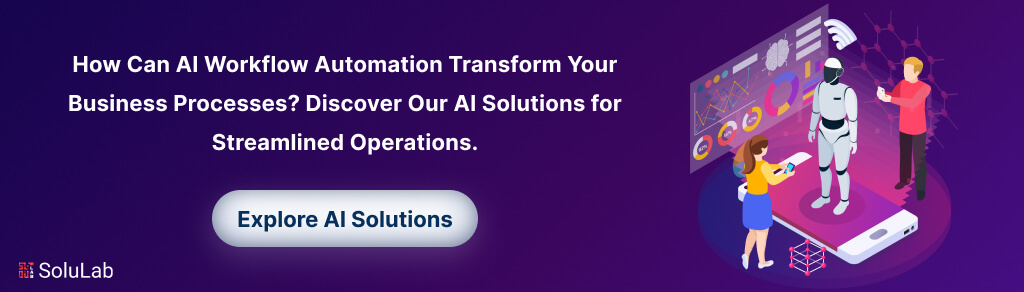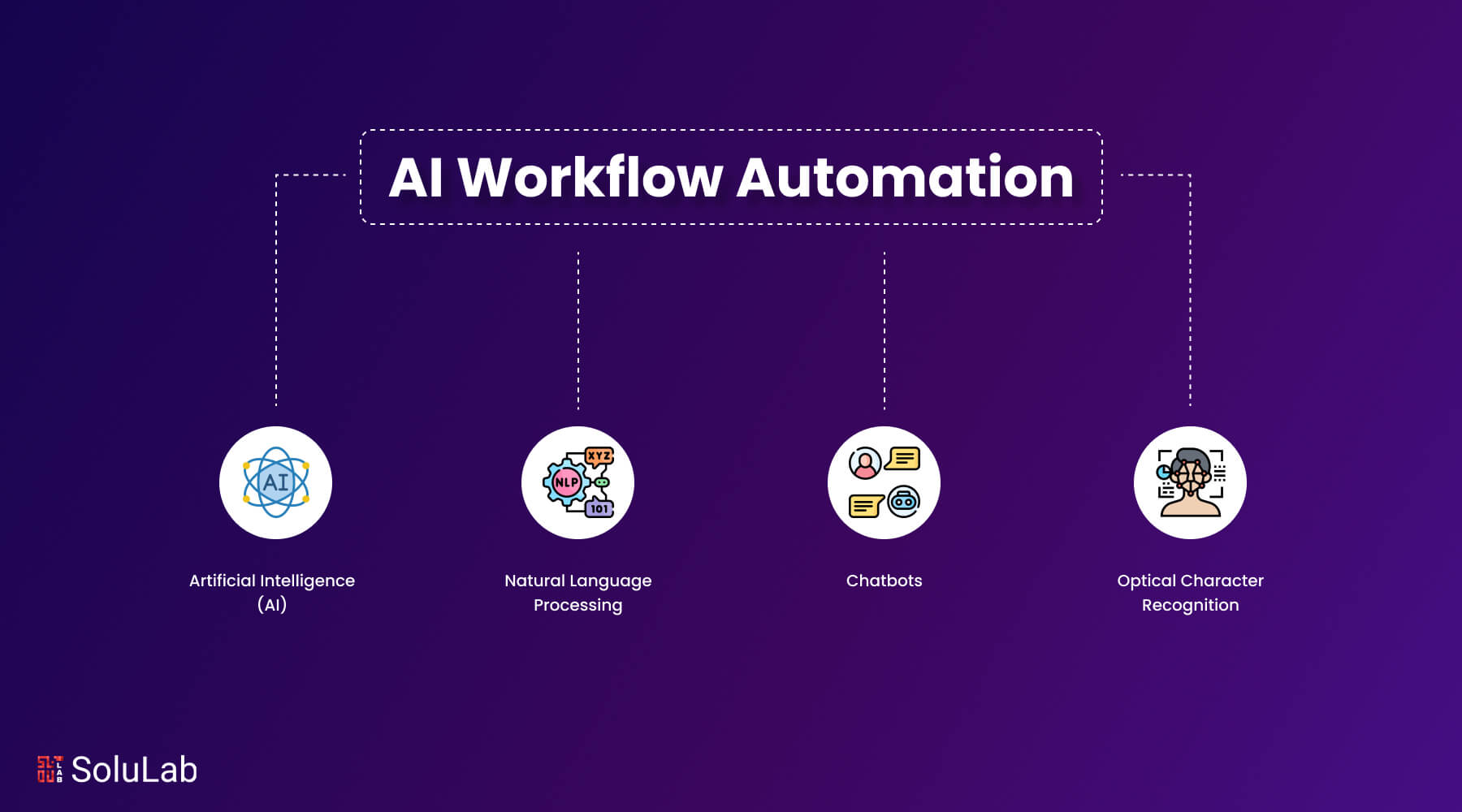
Long before the digital era, it became evident that repeated manual operations hampered corporate agility, competitiveness, and innovation. Manual, repetitive activities cost time and demotivate employees, increasing the risk of mistakes. As businesses launched digital transformation, they started automating as many manual operations as possible. They leveraged automation technologies to boost corporate efficiency, profitability, and growth.
Organizations are constantly seeking methods to reduce expenses and increase productivity. One approach is to employ AI workflow automation, which automates repetitive operations. Currently, around 60% of companies use workflow automation solutions for analytics and business process automation.
AI workflow automation is now transforming enterprises of all sizes and sectors. This tremendous movement is fast transforming the way businesses function, increasing productivity and assuring long-term efficiency. In this blog, we will look at the rising influence of AI workflow automation on strategic decision-making and how it may alter your organization.
What is AI Workflow Automation?
AI workflow automation streamlines and enhances current business procedures, many of which are manual and dependent on humans.
What is meant by that? One benefit is that more processes can be effectively coded into systems using AI and other automation techniques so they can run on their own. Workflow automation has just lately become standard practice for businesses undergoing digital transformation, as more procedures are encoded into these platforms.
The COVID-19 outbreak abruptly changed the landscape, turning artificial intelligence operations from a fad to a serious threat. Many firms found it difficult to survive, therefore they had to act more quickly than they had ever thought to manage and improve processes given the devastating effects of the pandemic began to affect the economy.
After a year of constant pressure, AI for workflow automation has proven to be an almost infinitely potent source of growth and opportunity. It streamlines workflows by increasing the effectiveness of your current procedures, to start.
Accurate, pertinent data is necessary for optimizing these workflows and expediting operations; but, given the amounts of information available both online and offline, manually collecting that data was never an option. Thus, it makes sense that the only usable paths to automated data sets and operations are now AI and machine learning.
Types of AI Workflow Automation
Artificial Intelligence workflow automation encompasses a range of technologies designed to streamline and enhance business processes by reducing manual effort and increasing efficiency. By leveraging artificial intelligence and machine learning, organizations can automate complex tasks, improve decision-making, and predict future trends. Below are some key types of AI workflow automation that businesses are adopting to stay competitive:
1. Predictive Analytics Automation
Approximately 52% of organizations leverage predictive analytics to enhance profitability, optimize operations, forecast sales, and expand their customer base. This approach involves the examination of statistical algorithms and data, utilizing machine learning to predict future outcomes based on historical data. Predictive analytics automation merges artificial intelligence (AI) with machine learning (ML) to process and analyze large datasets.
2. Cognitive Automation
Cognitive automation integrates artificial intelligence with process automation to improve business results. This method employs various techniques to gather data, automate decision-making processes, and scale automation efforts. Unlike other AI types like deep learning or machine learning, cognitive automation tools replicate human thought processes.
3. Rules-Based Automation
Rules-based automation, also known as Robotic Process Automation (RPA), uses predefined rules to manage and manipulate data, effectively mimicking human intelligence. These platforms automate highly repetitive tasks, offering substantial labor efficiencies across various industries. Organizations often use RPA tools to automate activities such as form-filling and data extraction.
Key Features of Automated AI Workflows
Artificial Intelligence (AI) is the field of data analysis and prediction that includes machine learning (ML), natural language processing (NLP), chatbots, and optical character recognition (OCR). Coding languages are another thing that generative AI can learn and mimic.
-
Artificial Intelligence (AI)
A fundamental component of AI, machine learning integrates into every AI application we see here. In short, machine learning (ML) employs algorithms that are particularly tailored for data, both organized and unstructured, to simulate human thought processes.
-
Natural Language Processing (NLP)
Natural language processing (NLP) is a branch of artificial intelligence that combines machine learning techniques with computational linguistic models to simulate human speech and text interpretation. NLP enables AI to understand and respond to human language, whether typed or spoken aloud. You may be one of the millions of people who use it every day in applications like digital help or GPS devices.
-
Chatbots
Chatbots are one of the most advanced and commonly utilized instances of natural language processing technology today. Users ask queries in a chat with a bot, which responds depending on:
- An artificial intelligence model that makes use of enormous volumes of organized and unstructured data from several sources.
- ML quickly examines the data for the most pertinent response.
- Encyclopedias, computer-coding libraries, and scraped websites are some of the most common information sources used by ChatGPT.
-
Optical Character Recognition
With the use of OCR technology, handwritten text may be typed. Even after decades of use, the most advanced conventional OCR systems are still barely 80% accurate. Yet, using a machine learning model for OCR significantly raises this rate without requiring any more human intervention.
How? An ML model is used to translate handwritten text into typed text when a bot that was trained to scan an email inbox for attachments containing pictures of the handwritten text finds those attachments. An invoice might then be created from that text and uploaded to an enterprise resource planning (ERP) system.
Benefits of AI Workflow Automation
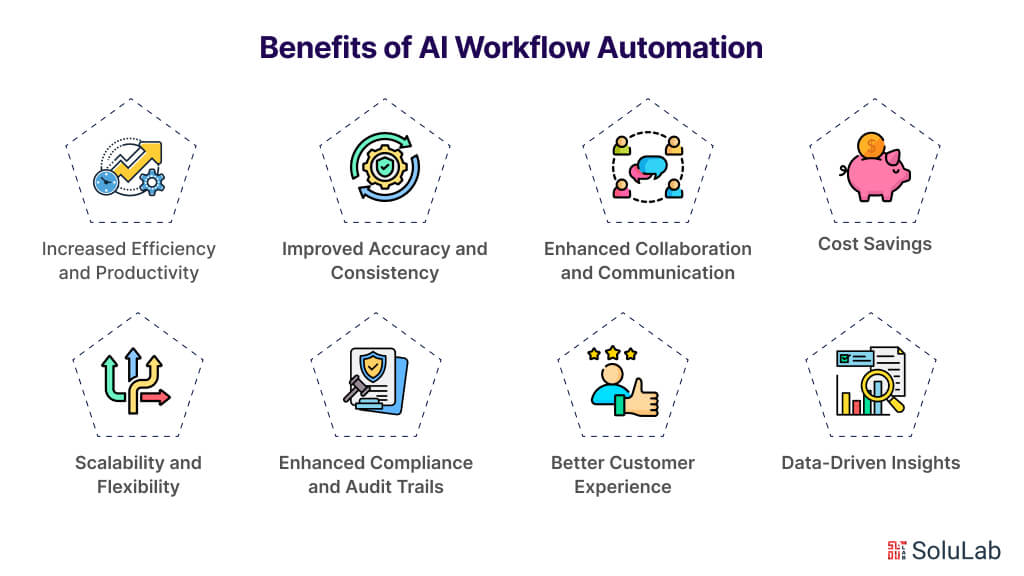
Implementing an automated workflow system can revolutionize how businesses operate by streamlining processes, reducing manual intervention, and enhancing overall productivity. Here are several key benefits of adopting workflow automation, particularly when leveraging advanced workflow AI technologies:
1. Increased Efficiency and Productivity
Automated workflow systems significantly enhance efficiency by automating repetitive tasks. This allows employees to focus on more strategic and value-added activities. Workflow AI can process large volumes of data quickly and accurately, reducing the time required to complete tasks and minimizing human error.
2. Improved Accuracy and Consistency
Manual processes are prone to errors and inconsistencies. Automated workflow solutions ensure that tasks are performed consistently and according to predefined rules, thereby reducing the likelihood of mistakes. This leads to higher accuracy in data processing and reporting, which is critical for decision-making and compliance.
3. Enhanced Collaboration and Communication
Automated workflow systems facilitate better communication and collaboration among team members. These systems often include features such as real-time updates, notifications, and centralized information repositories, ensuring that all stakeholders have access to the latest information and can collaborate more effectively.
4. Cost Savings
By reducing the need for manual labor and minimizing errors, you can automate workflow that can lead to substantial cost savings. Companies can reallocate resources to more strategic initiatives, optimizing their workforce and reducing operational expenses.
5. Scalability and Flexibility
As businesses grow, their processes become more complex. An automated workflow system provides the scalability needed to handle increased workloads without a proportional increase in resource expenditure. Additionally, workflow AI can adapt to changing business needs, offering flexibility to modify and scale processes as required.
6. Enhanced Compliance and Audit Trails
Workflow automation ensures that processes are compliant with industry regulations and standards by enforcing consistent procedures and providing detailed audit trails. This is particularly important in highly regulated industries where maintaining compliance is critical. Automated systems log every action taken, making it easier to track and report on compliance activities.
7. Better Customer Experience
Automating workflows can lead to faster response times and more accurate service delivery, enhancing the overall customer experience. By ensuring that tasks are completed efficiently and without errors, businesses can provide higher-quality service and respond to customer needs more promptly.
8. Data-Driven Insights
Workflow AI can analyze large datasets to provide insights and identify trends that may not be apparent through manual analysis. This data-driven approach enables businesses to make more informed decisions, optimize processes, and identify opportunities for further automation.
Use Cases for AI Workflow Automation
AI workflow automation is transforming a wide range of industries by enhancing the efficiency and effectiveness of business processes. By integrating artificial intelligence into workflow systems, organizations can automate complex tasks, improve decision-making, and optimize operations. Here are some prominent use cases for AI workflow automation:
1. Customer Service and Support
AI workflow is extensively used in customer service to automate responses to common queries, manage support tickets, and provide real-time assistance through chatbots. These systems can handle a large volume of inquiries, ensuring timely responses and freeing up human agents to focus on more complex issues. For instance, AI-driven chatbots can guide customers through troubleshooting processes or handle straightforward requests such as order tracking and account updates.
2. Human Resources and Recruitment
In HR, artificial intelligence workflow automation can streamline recruitment by automating candidate screening, resume parsing, and interview scheduling. AI algorithms can evaluate resumes based on predefined criteria, rank candidates, and even predict their suitability for a role based on historical data. This not only speeds up the hiring process but also reduces biases in candidate selection.
3. Finance and Accounting
AI in finance departments helps in automating tasks like invoice processing, expense management, and financial reporting. AI systems can extract data from invoices, validate them against purchase orders, and initiate payment approvals, thus reducing manual effort and errors. Additionally, AI can assist in detecting fraudulent activities by analyzing transaction patterns and flagging anomalies for further investigation.
4. Marketing and Sales
In marketing, applications of AI workflow automation include lead scoring, personalized content delivery, and campaign management. AI can analyze customer behavior and engagement data to score leads based on their likelihood to convert. It can also automate the delivery of personalized content to different segments of the audience, enhancing the effectiveness of marketing campaigns. In sales, AI can automate follow-up emails, schedule meetings, and provide sales teams with insights into customer preferences and buying patterns.
5. Supply Chain and Logistics
AI workflow automation plays a critical role in optimizing supply chain operations. It can automate inventory management by predicting demand and replenishing stock levels accordingly. AI In logistics can optimize route planning for deliveries, reducing transportation costs and improving delivery times. Additionally, AI can monitor the entire supply chain for potential disruptions and suggest proactive measures to mitigate risks.
6. Healthcare and Medical Administration
In healthcare, AI workflow systems automate administrative tasks such as patient scheduling, billing, and claims processing. AI can also assist in diagnostic processes by analyzing medical images and patient data to identify potential health issues. For instance, AI algorithms can review radiology images to detect abnormalities with high accuracy, supporting doctors in making more informed decisions.
Read Also: AI Agents in Healthcare
7. Manufacturing and Production
Artificial intelligence workflow automation in manufacturing involves predictive maintenance, quality control, and production optimization. AI systems can predict equipment failures before they occur, scheduling maintenance at optimal times to prevent downtime. They can also monitor production quality in real time, identifying defects early and ensuring high standards. Additionally, AI can optimize production schedules based on demand forecasts and resource availability.
8. Legal and Compliance
In the legal industry, AI workflow automation can handle tasks such as document review, contract analysis, and compliance monitoring. AI can quickly review and categorize large volumes of legal documents, highlighting relevant information and ensuring compliance with regulations. This reduces the time and cost associated with legal research and document management.
How to Choose the Right AI Workflow Tool?
Choosing the right AI workflow tool is crucial for optimizing business processes and ensuring smooth operations. To make an informed decision, consider the following key factors:
-
Determine Your Needs
Before selecting an AI workflow tool, it’s essential to assess which tasks within your company need automation. Focus on identifying repetitive tasks that promote redundancy, as these should be automated first. Understanding your specific needs will make it easier to find the right solution.
-
Check the Features
Since the AI workflow automation tool will be a crucial part of your organization, it’s vital to familiarize yourself with its features before making a purchase. Ideally, the tool should be low-code or no-code, allowing non-technical business users to create workflows with minimal IT support. Look for a visual editor with drag-and-drop capabilities to quickly launch new workflows and automatically assign tasks to relevant team members.
-
Integration Capabilities
Ensure that the AI automation tool can integrate with your existing tools or provide an API or middleware for seamless connectivity. This will enable smoother workflows and better data synchronization across your systems.
-
Simple Navigation
The primary goal of workflow automation is to simplify work processes. Therefore, the tool you choose should be user-friendly and easy to navigate. Process owners should be able to develop, test, and deploy workflows effortlessly, ensuring smooth adoption and effective use.
How to Integrate AI into Your Workflow?
Integrating AI into your workflow can dramatically enhance efficiency, accuracy, and productivity. To successfully incorporate AI for workflow automation, follow these essential steps:
1. Assess Current Workflows
Begin by evaluating your existing workflows to identify areas that can benefit from automation. Look for repetitive, time-consuming tasks that can be streamlined using AI. Understanding these processes will help you pinpoint where an automated workflow system can make the most significant impact.
2. Define Clear Objectives
Set clear goals for what you aim to achieve with AI integration. Whether it’s reducing manual errors, speeding up processes, or improving data analysis, having well-defined objectives will guide your implementation strategy and help measure success.
3. Choose the Right AI Tools
Selecting the appropriate AI tools is crucial. Look for AI workflow solutions that align with your business needs and offer features such as low-code or no-code interfaces, visual editors, and integration capabilities. Ensure the tools you choose can seamlessly integrate with your existing systems and provide APIs or middleware for smooth connectivity.
4. Develop and Train AI Models
For more advanced AI integrations, you might need to develop and train machine learning models. This involves gathering and preparing data, selecting the right algorithms, and continuously training the models to improve accuracy and performance. Many AI for workflow automation platforms offer pre-built models that can be customized to your specific needs.
5. Test and Validate
Before fully deploying the AI workflow, conduct thorough testing to validate its effectiveness. Test the AI solutions in a controlled environment to ensure they perform as expected and meet your predefined objectives. This step is crucial for identifying any issues and making necessary adjustments.
6. Implement and Monitor
Once validated, implement the AI-powered automated workflow system across your organization. Monitor its performance regularly to ensure it continues to meet your goals and adapt to any changes in your workflow. Continuous monitoring also helps in identifying opportunities for further optimization and automation.
7. Train Employees
Ensure your team is well-trained in the new AI systems. Provide comprehensive training sessions and resources to help employees understand how to use the AI tools effectively. Encourage a culture of continuous learning to keep up with advancements in artificial intelligence workflow technologies.
8. Evaluate and Iterate
Regularly evaluate the impact of AI integration on your workflow. Gather feedback from users and analyze performance metrics to identify areas for improvement. Iterate on your AI solutions to refine and enhance their functionality, ensuring they continue to deliver value over time.
By following these steps, you can successfully integrate AI into your workflow, leveraging the power of artificial intelligence to transform your business processes and achieve greater efficiency and productivity.
Challenges and Factors for AI Workflow Automation
Investments in automated robotic processes, AI, and other technological advancements have improved task automation, but many IT leaders need more tools to coordinate end-to-end process automation. Large companies need support addressing increasingly complex automation difficulties across the enterprise due to many disconnected automation islands, maintaining automation is challenging due to the following reasons:
- IT upkeep costs more
- Automation tool management requires competent workers.
- Connecting automation technology requires sophisticated interrogations
- Technology updates the clash
- Tool overlap and governance mismatch
All of these issues produce costly inefficiencies, negating the purpose of automation. IT leaders must use a platform approach to AI process automation to meet enterprise-wide automation needs. If AI workflow automation data is faulty or your technologies don’t operate together, workflow automation is pointless. Integrating AI, automation, and properly managed data is crucial for aligning tech stack capabilities with business goals and expectations of customers.
Conclusion
AI workflow automation is transforming the way businesses operate, offering significant improvements in efficiency, accuracy, and scalability. By carefully assessing your needs, choosing the right tools, and following a structured implementation process, you can leverage AI to automate repetitive tasks, streamline processes, and free up your workforce to focus on more strategic initiatives. The integration of AI into your workflow not only reduces operational costs but also enhances decision-making capabilities and fosters a more agile and responsive business environment.
As an experienced AI development company, SoluLab can help you navigate the complexities of AI integration. Our team of experts specializes in developing customized AI solutions tailored to your specific business needs. From initial consultation to full-scale deployment, we provide comprehensive support to ensure your AI workflow automation project is a success. Contact us today to learn more about how SoluLab can empower your business with modern AI technologies and take your workflow automation to the next level.
FAQs
1. What is AI workflow automation?
AI workflow automation involves using artificial intelligence to automate business processes and tasks that are repetitive, time-consuming, and prone to human error. By integrating AI into workflows, organizations can streamline operations, improve accuracy, and increase efficiency.
2. What types of tasks can be automated using AI workflow automation?
Tasks that can be automated using AI workflow automation include data entry, customer support, invoice processing, recruitment processes, inventory management, and more. Essentially, any repetitive and rule-based task that doesn’t require complex human decision-making can be automated.
3. What are the benefits of implementing AI workflow automation?
The benefits of implementing AI workflow automation include increased productivity, improved accuracy, cost savings, enhanced collaboration, better compliance, and a more scalable and flexible business model. Automation allows employees to focus on higher-value tasks and strategic initiatives.
4. How do I choose the right AI workflow automation tool for my business?
To choose the right AI workflow automation tool, you should first determine your specific needs and the tasks you want to automate. Evaluate the features of potential tools, ensuring they offer low-code or no-code interfaces, visual editors, and robust integration capabilities. Additionally, consider the user-friendliness and navigation simplicity of the tool.
5. How can SoluLab help with AI workflow automation?
SoluLab, as an experienced AI consulting company, specializes in creating customized AI solutions tailored to your business needs. We guide you through every step of the AI integration process, from initial consultation to full deployment, ensuring your workflow automation project is successful.