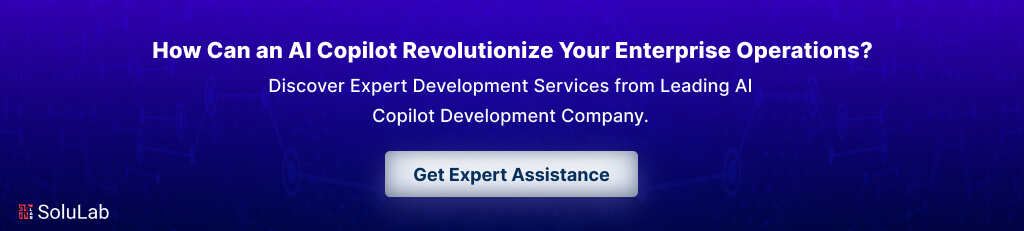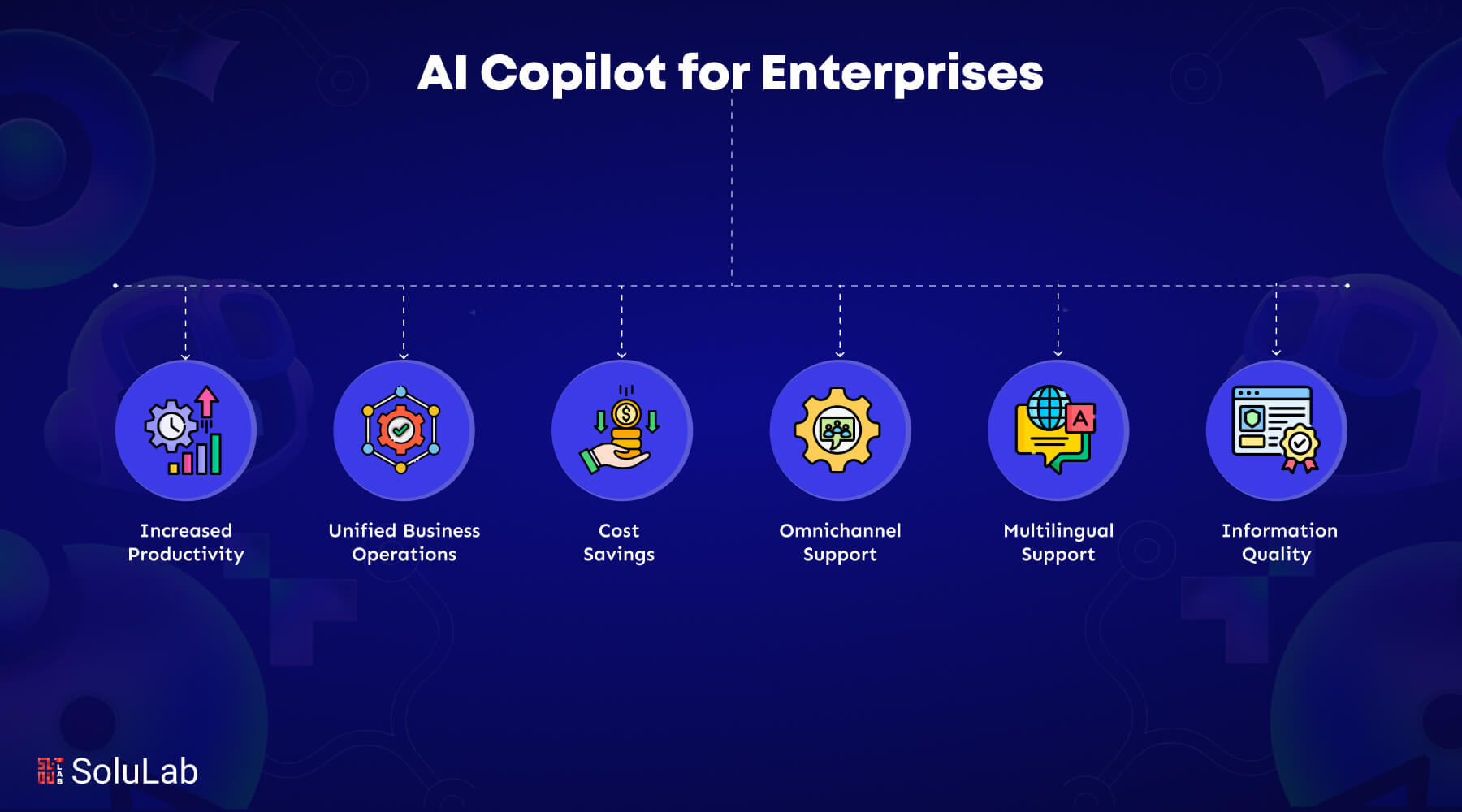
An AI copilot is a system that is made to help and work with people with difficult jobs. From self-driving cars to medical diagnostics, how we connect with disruptive technology has changed.
Software developers who used an AI co-pilot to work as an AI assistant spent about 56% less time on jobs in 2023 than those who didn’t use one. This big time savings means that one developer working with AI can be as productive as two developers working alone.
GitHub’s revenue increased more than 40% from year to year. This was due to the overall platform growth and the broad use of GitHub Copilot, which is known around the world as the best AI developer tool.
In this blog, we’ll talk about how to make AI Copilot and how it can help businesses in this blog. Let’s begin by talking about what an AI copilot is.
What is an AI Copilot?
An AI copilot is a generative AI application that uses artificial intelligence to reduce human workload in many areas, both personally and professionally. These technologies are the second set of hands—or, a brain that guides people across challenging tasks, data management, and more efficient decision-making as well.
More precisely, an artificial intelligence copilot is a large language model (LLM) used to automate tasks. These copilots understand and react to human language by using LLMs. Also, it simplifies user interactions and raises efficiency on all digital platforms.
Why Do Enterprises Need an AI Copilot?
Enterprises should use AI Copilot to increase productivity, use AI instead of hiring people, and put that time and focus on things that are top priority. Let’s see some reasons why enterprises need AI Copilot:
- Efficiency and Productivity: AI copilot helps you skip manual tasks like data entry, customer inquiries, and scheduling. This allows people to focus more on tasks that need their attention.
- Data-Driven Insights: AI Copilot can complete tasks faster than humans that too with accuracy. It can analyze, and optimize processes, find data-driven reports, and make decisions as well.
- Scalability: If you want to grow your business then you must start using AI copilot to reduce operational costs. But, scaling doesn’t mean lacking quality of your work. That is why using AI copilot is a must to scale your business.
- Enhanced Accuracy: It brings accurate outcomes in terms of customer services, financial forecasting and inventory management. Copilot is also well versed in doing error-free tasks, than humans.
- Personalization: Enterprises can use AI Copilot to analyze customer data and customize personalized recommendations for customer support as per customer needs.
- Employee Satisfaction: AI Copilots automate manual activities, letting employers do more important work. This boosts job happiness and retains top talent.
- Innovative Capabilities: AI brings advanced capabilities like predictive analytics and machine learning models, which were once too complex or resource-intensive to implement. Such innovations help you to generate new revenue streams.
How Does an AI Copilot Work?
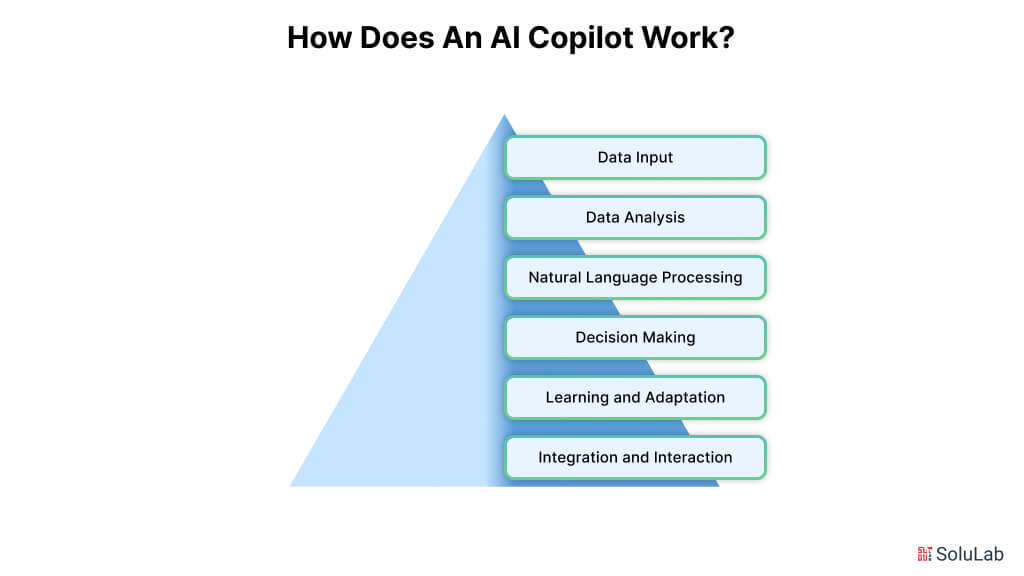
Below we have shared the step-by-step process of how an AI copilot works:
1. Data Input: AI copilots get data from multiple sources within the organization, such as conversations, emails, databases, and documents. This information forms the foundation for learning and executing tasks.
2. Data Analysis: Using machine learning algorithms, AI copilots analyze the collected data to identify patterns, trends, and insights. For instance, by studying past customer interactions, the system can identify and efficiently respond to future customer queries.
3. Natural Language Processing (NLP): Copilots use NLP applications to generate human-like text. This allows users to interact with the system, using everyday language. It understands casual requests and responds or acts appropriately.
4. Decision-Making: Based on its analysis and predefined goals, the AI copilot can make decisions. For example, it can help employees prioritize tasks, suggest ways to complete them, or automate routine processes like scheduling.
5. Learning and Adaptation: A standout feature of AI copilots is their ability to learn and improve over time. With machine learning models, they continuously update their knowledge from new interactions, ensuring they become smarter and more efficient as they evolve.
6. Integration and Interaction: AI can integrate with existing systems and workflows, and connect with various software tools and platforms. This interaction ensures smooth experiences across different data points and applications.
Use Cases for an AI Copilot for Enterprises
AI copilots are changing how businesses work by making them more productive and fixing hard problems in many areas. Here are some important AI use cases where AI copilots have made a big difference:
1. Automation of Customer Service
AI copilots are used to answer frequently asked questions. This cuts down on response times and freeing up human workers to handle more complicated questions. They help customer service by giving them instant knowledge to answer common questions, which improves interactions with customers and makes them happier.
2. Code Completion
AI-powered tools like GitHub Copilot help writers by predicting code snippets based on the current situation. This cuts down on mistakes and speeds up the coding process. Researchers have found that developers accept about 30% of the ideas they get from GitHub Copilot. As a result, they say they are much more productive. This not only makes developers more productive but also makes the whole process of making software better.
3. AI Writing Assistants
AI writing assistants improve writing by giving ideas in real time about style, grammar, and clarity. These tools help cut down on the time needed for revisions and raise the level of writing in general.
4. Personal Finance Assistants
AI copilots for personal finance help people make budgets, keep track of their spending, and make business decisions. These copilots help users make smart choices and reach their financial goals by giving them objective analysis of financial data.
5. Enterprise AI Copilots
Enterprise-grade AI copilots work with a variety of systems to make working together, keeping track of tasks, and getting things done easier. They are very important for improving employee morale and customer satisfaction because they streamline processes and help customers when they need it.
6. Automating Repetitive Tasks
Copilots do repetitive, large amounts of work like filling out forms, keeping records up to date, moving files, or gathering data. By automating these boring, repetitive jobs, people can do more important, strategic work, which boosts productivity and lowers mistakes.
7. Surface Insights From Data
AI copilots can sort through amounts of data, find trends, and give you insights that you can use. This feature helps people make good decisions by giving them suggestions based on data, which lets businesses quickly take advantage of chances and lower their risks.
8. Communication Workflows
Copilots are in charge of common communication tasks like reminding workers of approvals, letting leaders know about problems, or sharing news about the company. They make sure that everyone in the company can talk to each other easily, which helps keep things running smoothly and send clear, consistent messages.
9. Knowledge Management
AI copilots help organizations better manage their knowledge by putting papers, files, and frequently asked questions in order and making them easy to find. They help workers find the right information at the right time, which cuts down on search time and improves learning across the whole company.
10. Orchestrating Processes Across Systems
Copilots work with many platforms to make cross-application processes automatic all the way possible. This smooth orchestration increases efficiency and decreases the amount of work that needs to be done by hand. It also makes sure that different business functions are tightly connected and work better together.
Considerations for Choosing AI Copilots for Enterprises
The market for AI efficiency tools was worth USD 6,948.3 million in 2023, and it’s expected to grow at a rate of 26.7% per year from 2024 to 2030. Choosing the right copilot can be a game-changer for your business. It’s not just about getting a new tool; it’s about boosting efficiency and making work more engaging. Here’s what to keep in mind when picking one:
1. Security and Privacy: Your data’s safety is non-negotiable. A good AI copilot should have strong security features and comply with all necessary regulations. Whether it’s personal, team, or client data, it must handle everything with care and confidentiality—just like understanding the distinctions in sensitive financial topics such as Asset-Backed Securities (ABS) vs. Mortgage-Backed Securities (MBS).
2. Understanding Your Business: The AI copilot should fit your business like a glove. It needs to understand your workflows, process your data accurately, and adapt to how your company operates. The better it aligns with your business, the more useful it will be.
3. Integration and Growth: As your business grows, your AI copilot should grow with it. Check if it can work smoothly with your current tools like CRMs and project management systems. Plus, it should be ready to handle more complex tasks as your needs evolve.
4. User Adoption and Support: Even the best tech is useless if no one uses it. Make sure your team understands and enjoys working with the copilot. Provide support, address concerns, and create excitement around its benefits to encourage adoption.
5. Strategic Roadmap: Don’t jump in without a plan. A clear roadmap helps you manage the transition, track results, and make tweaks along the way. This ensures the AI copilot becomes a valuable long-term asset for your business.
AI Copilot Advantages for Enterprises
AI copilots are changing how businesses, employees, and customers interact, bringing better efficiency and satisfaction to everyday operations.
1. Increased Productivity
AI copilots increase productivity by recognizing needs and offering suggestions. Integrated into commonly used enterprise tools, they simplify workflows and improve decision-making. By taking over time-consuming tasks like writing, summarizing, or generating content, AI lets teams focus on work that truly matters.
2. Unified Business Operations
These copilots connect with various business systems, enabling employees to interact using simple, natural language commands. Powered by advanced machine learning, they offer quick access to essential data, making complex tasks easier and smoother. This frees up employees to prioritize strategic projects over routine processes.
3. Cost Savings
By automating repetitive tasks, AI copilots skip manual work, saving both time and resources. Businesses can redirect these savings toward innovation and growth, creating a more efficient and agile structure.
4. Omnichannel Support
Whether it’s Slack, Microsoft Teams, email, or web portals, AI copilots provide support across multiple platforms. This ensures employees can access help anytime, anywhere, without interruptions, for a smoother work experience.
5. Multilingual Support
AI copilots can communicate in various languages, plus for global companies too. This feature helps businesses connect with multiple teams and users in their native languages, bridging gaps and improving collaboration.
6. Information Quality
The information provided by AI copilots is accurate, relevant, and up-to-date. By pulling data from enterprise-specific sources, they ensure responses are correct, supporting better decisions and enhancing credibility.
How to Build an AI Copilot for Your Enterprise?
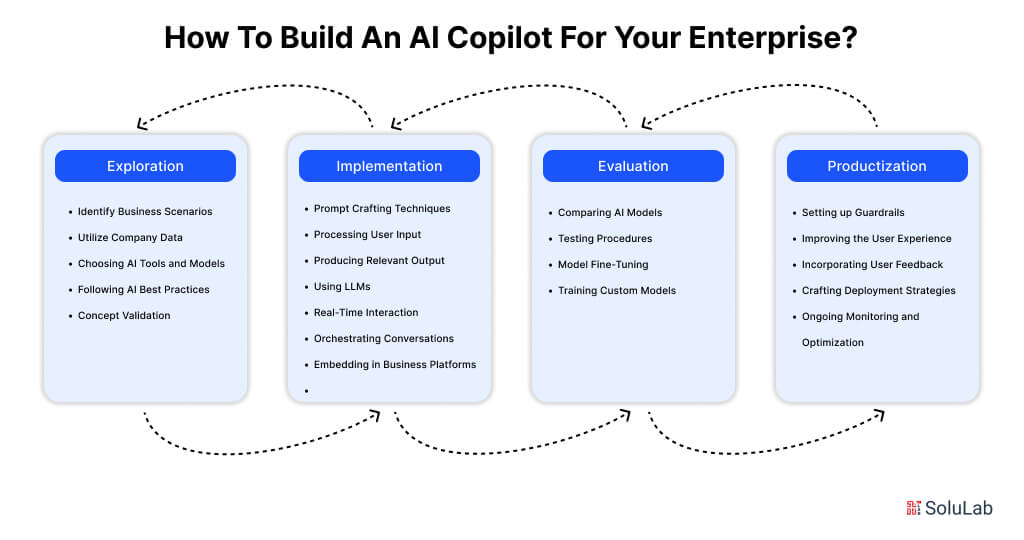
Stage 1: Exploration
a). Identify Business Scenarios
The first step to introducing an AI copilot to your organization is figuring out where it can make the biggest impact. Look at various departments and processes to pinpoint areas where automation and AI-driven insights can boost efficiency, cut down on errors, and improve performance. Common starting points include customer support, data analysis, and operations management.
b). Utilize Company Data
An AI copilot is only as good as the data it’s trained on, so the quality and relevance of your data are key. Take a closer look at your existing data to see how it can be used to train AI models effectively. Ensure you’re gathering data comprehensively and addressing any gaps that could affect the AI’s accuracy.
Here’s how you can optimize your data for AI:
- Focus on Relevance: Use high-quality, pertinent data to improve the AI’s decision-making and accuracy.
- Source Efficiently: Develop strong data collection methods to build diverse, comprehensive training datasets.
- Process Smartly: Clean and structure data with advanced preprocessing techniques to ensure it’s ready for use.
- Integration: Combine data from multiple sources for a well-rounded dataset that AI can analyze effectively.
- Monitor Continuously: Regularly update and refine data inputs to keep them relevant and accurate over time.
c). Choosing AI Tools and Models
Selecting the right AI tools and models is a critical step in aligning the copilot’s capabilities with your business goals. Platforms like Microsoft Copilot Studio and Azure AI Studio are designed for building and deploying AI solutions tailored to enterprise needs.
When comparing AI platforms, focus on these criteria:
- Features: Look for platforms with customizable models, real-time data processing, and advanced analytics.
- Ease of Use: The platform should have an intuitive interface and clear documentation to simplify implementation.
- Scalability: Ensure the platform can handle growing workloads without compromising performance.
- Integration: Pick a platform that works smoothly with your existing systems, enabling the AI copilot to connect with your business applications effectively.
By thoroughly evaluating these factors, you’ll be able to select a platform that fits your needs and helps roll out your AI copilot successfully.
d). Following AI Best Practices
To ensure your AI project succeeds, stick to established best practices. This means using AI ethically, being transparent about how it makes decisions, and consistently monitoring the system to prevent biases or errors. Keeping up with the latest AI advancements and complying with regulatory standards is equally important.
e). Concept Validation
Before diving into a full-scale implementation, start small with proof of concepts (PoCs). These focused trials allow you to test the AI copilot in controlled scenarios, giving you valuable insights into its performance and areas for improvement. This iterative approach ensures the final deployment aligns closely with your business objectives and delivers meaningful results.
Stage 2: Implementation
a). Prompt Crafting Techniques
Prompts play a vital role in shaping meaningful interactions between AI copilots and their users. The goal is to create prompts that are clear, precise, and suited to the context, ensuring the AI provides accurate and relevant responses. Training your team on how to create and refine these prompts is a crucial step because the quality of the prompts directly affects the AI’s performance. Here are some key strategies for effective prompt engineering:
- Experiment with different prompts using a trial-and-error method. This helps fine-tune how the AI responds and manages its behavior.
- Develop approaches to handle AI model sensitivities, ensuring consistent and dependable outputs.
- Regularly test and tweak prompts based on user feedback to improve their effectiveness.
- Customize prompts for specific roles like IT support or customer service. Tailoring them to each department’s unique needs boosts the AI’s relevance and efficiency.
- Organize prompt assets into categories such as examples, instructions, and templates to streamline the creation process.
By focusing on these strategies, you can ensure your AI copilot performs reliably and aligns with the complexities of enterprise applications.
b). Processing User Input
It’s essential to build a system that can effectively analyze and interpret user inputs. This involves leveraging natural language processing (NLP) to identify the intent and sentiment behind a user’s query. A robust system should be equipped to handle various input formats while extracting valuable information to deliver precise responses.
c). Producing Relevant Output
Your AI copilot must deliver responses that are not only accurate but also engaging and contextually relevant. To achieve this, use advanced text generation models that adapt to the flow of the conversation and the user’s preferences. Large language models (LLMs), such as GPT-4, serve as the backbone for creating human-like dialogue.
d). Using LLMs
LLMs, trained on extensive datasets, excel at generating responses that are coherent and tailored to specific needs. By customizing these models for your industry and communication style, you can enhance the AI copilot’s effectiveness in enterprise environments.
e). Real-Time Interaction
For multi-turn conversations, optimize the AI for quick response times while maintaining context throughout the dialogue. This ensures that each response builds on the previous interaction, leading to more engaging and satisfying user experiences.
By integrating these capabilities, businesses can develop AI copilots that foster meaningful engagement while driving operational efficiency.
f). Orchestrating Conversations
This step involves structuring the conversational flow of your AI copilot, including implementing dialogue management systems. These systems are designed to handle multiple conversation threads, retain context, and adjust dynamically to user input. A well-thought-out conversation design is essential for functionality and user satisfaction.
- Flow Creation: Depending on the complexity of your interactions, design conversational flows using visual tools or scripting. Visual tools offer an intuitive way to map interactions, while scripting provides greater control for handling complex dialogues.
- User-Centric Design: Focus on creating flows that address common user needs and queries. By analyzing interaction data, you can prioritize the most frequent and critical tasks, making the user experience engaging.
- Managing Dialogues: Use advanced tools to oversee and adjust how conversations progress. Set rules and parameters to ensure the AI aligns with department-specific workflows and role-based requirements.
By implementing these practices, your AI copilot will deliver relevant, timely, and user-focused responses, ensuring a smooth and satisfying interaction.
g). Embedding in Business Platforms
integrating the AI copilot into existing systems and workflows is critical for success. This can involve developing APIs, custom interfaces, or plugins to enable the AI to interact smoothly with enterprise software, minimizing disruptions to current operations.
Stage 3: Evaluation
1. Comparing AI Models: To choose the right multimodal model for your business, start by setting clear criteria. Look at things like performance benchmarks, how well the model integrates with your existing systems, and whether it can scale as your needs grow. Think of it like shopping for a tool—you want one that fits perfectly and can handle the workload.
2. Testing Procedures: Next, put the AI models in multiple tests. This means running prompt tests, evaluating how they perform across the entire system, and checking their results against set metrics. Testing is a vital step to ensure the AI copilot works smoothly, adapts to different scenarios, and meets both technical standards and business goals.
3. Model Fine-Tuning: Once testing is complete, it’s time to tweak the models. Use the insights gained to make adjustments, such as fine-tuning parameters or retraining the AI with more data. You might also incorporate feedback from users to ensure the system performs the way your business needs it to.
4. Training Custom Models: If pre-built models fall short of your expectations, consider creating custom ones. This involves collecting unique datasets, tailoring the models to your specific communication style, and continuously refining them to keep up with evolving business demands. Custom models can give you a competitive edge by aligning perfectly with your goals.
Stage 4: Productization
To make the AI copilot a sustainable part of your business, integrate it into your overall strategy for growth. Define clear ROI metrics to measure its impact, align its capabilities with your company’s goals, and explore revenue opportunities it can unlock. The focus should be on creating a model that promotes long-term value and scalability.
1. Setting up Guardrails: Safety and compliance are non-negotiable when using AI. Establish protocols to protect user data, meet regulatory requirements, and proactively address risks. Think of this as your AI’s safety net—ensuring it operates responsibly and securely at all times.
2. Improving the User Experience: Keep refining the AI copilot to make it more customer service automated. User-friendly and efficient. Use feedback and performance insights to fine-tune its interface and features. This ongoing improvement ensures it becomes easier to use, more personalized, and ultimately, a tool that users enjoy interacting with.
3. Incorporating User Feedback: Collect and analyze feedback from users. Use this information to adjust and upgrade the AI copilot. Make sure it evolves with your audience’s changing needs. A strong feedback loop is the key to staying relevant and user-focused.
4. Crafting Deployment Strategies: Plan how to launch the AI copilot across various platforms like websites, mobile apps, and social media. This multi-channel approach ensures users can access it wherever they interact with your brand. Start with pilot programs or phased rollouts to test the waters, and scale up once you’ve gathered insights from early adopters.
5. Ongoing Monitoring and Optimization: Once deployed, continuously monitor the AI copilot’s performance. Use real-time data to identify what’s working and where improvements are needed. Regular updates and adjustments will keep it aligned with your business objectives while ensuring it delivers maximum value to users.
The Four-Phase Enterprise AI Copilot Implementation Strategy
To help leaders integrate AI copilots into their business operations, a clear, four-phase implementation strategy is all they need. This phased approach ensures a smooth transition, covering the essential steps, technological needs, and benefits at every stage.
A. Phase One: Basic LLM Integration
At this foundational stage, businesses take their first steps with AI copilots, exploring how Large Language Models (LLMs) can simplify daily operations. The focus here is on low-risk, straightforward applications that provide immediate value without disrupting existing workflows. It’s a great way for companies to experience the power of AI with minimal effort.
This phase includes integrating basic LLM capabilities through simple API calls. With prompt engineering, organizations can tap into general AI functionalities to boost efficiency across various tasks.
Use Cases:
- Content Creation: Auto-generate catchy social media posts.
- Email Handling: Draft and respond to emails with ease.
- FAQ automation: Address customer queries instantly.
- Summarization: Condense articles and reports into key takeaways.
- Grammar Checks: Fix errors and improve writing style.
- Sentiment Analysis: Understand customer emotions through reviews and support calls.
Implementation:
Getting started is easy and cost-effective. By subscribing to providers like OpenAI or Hugging Face, businesses can integrate APIs into their existing platforms.
Strengths:
- Fast deployment with instant results.
- Low upfront investment.
- Access to broad, general AI capabilities.
Limitations:
- Limited customization for specific industries.
- Accuracy may falter in complex scenarios.
- Scaling usage can increase costs.
B. Phase Two: Customized LLM Implementation
Here, the focus shifts to tailoring AI copilots to fit an organization’s unique needs. By fine-tuning LLMs with domain-specific data, businesses can enhance the relevance and accuracy of their AI systems.
Use Cases:
- IT Support: Simplify ticket translation and resolution.
- Finance: Draft answers to frequently asked financial queries.
- Legal: Summarize documents for decision-making.
- Marketing: Create targeted campaigns that resonate with audiences.
- Healthcare: Assist with preliminary diagnoses using historical data, a feature increasingly valuable with the use of AI agents in healthcare.
- Customer insights: Analyze feedback to identify actionable trends.
Implementation:
This phase demands investment in pre-trained models, computational power, and skilled professionals. Techniques like fine-tuning and retrieval augmentation are used to elevate the AI’s performance.
Strengths:
- Highly accurate in domain-specific tasks.
- Improved data security by keeping processes in-house.
- Potential for long-term cost savings.
Limitations:
- Requires significant resources for setup and maintenance.
- Tasks may be confined to specific use cases.
C. Phase Three: Advanced Operational Integration
This stage focuses on tackling complex, multi-step processes by integrating multiple AI systems. The goal is to improve workflow efficiency and handle intricate tasks.
Use Cases:
- Medical Research: Analyze studies to aid healthcare decisions.
- Team Productivity: Automate task follow-ups and coordination.
- Global support: Offer multilingual assistance for IT and HR.
- Financial Insights: Build predictive models for market trends.
- Supply Chain: Optimize logistics using predictive analytics in supply chain management.
Implementation:
Combining several LLMs into one cohesive system is key. Techniques like entity extraction and data linking enhance the AI’s ability to interpret complex inputs. Strong integrations ensure smooth communication between AI systems and enterprise workflows.
Strengths:
- Enables informed, context-rich decisions.
- integrates with current tools and processes.
Limitations:
- High customization needs can limit scalability.
- Complexity may overwhelm users.
D. Phase Four: Strategic Enterprise Adoption
In this phase, AI copilots become an integral part of the organization, driving innovation across all major functions.
Use Cases:
- Enterprise-wide support: Enhance decision-making at scale.
- Compliance monitoring: Ensure protocols are consistently met.
- Content management: Generate and curate content organization-wide.
- Customer engagement: Deliver personalized interactions.
Implementation:
This phase demands significant resources, including specialized teams and cutting-edge technologies. Advanced copilots are deeply integrated into enterprise systems to handle critical operations while maintaining high levels of accuracy.
Strengths:
- Comprehensive coverage of business functions.
- Strong security measures.
Limitations:
- High initial costs and ongoing adaptation needs.
By following this step-by-step approach, businesses can scale their AI copilot initiatives effectively. Each phase builds a stronger foundation, ensuring that AI copilots align with both current operations and future strategies.
Challenges in Building AI Copilots
Creating AI copilots comes with its own set of challenges. From working with large language models (LLMs) to ensuring safety and compliance, here’s a quick look at the key hurdles and what to keep in mind.
1. Interacting with LLMs
Getting the right response from an AI takes a lot of trial and error. Developers need to carefully craft prompts, which can be tricky and time-consuming. Plus, the output often needs extra tweaks to match business standards.
Managing the AI’s behavior and maintaining smooth conversations can be tough. Since AI responses can be unpredictable, developers need a strong grasp of the tech to design workflows.
2. Testing and Validation
There aren’t standard tests for how well LLMs perform, so businesses must create their benchmarks. This means building tailored solutions to measure results effectively.
AI copilots must follow strict privacy and safety rules, especially in regulated industries. Securing actions that don’t cause issues is a top priority.
3. Learning and Developer Experience
Understanding LLMs and how to use them is a learning curve. With no clear guidelines, developers often have to figure things out as they go.
Many developers struggle with setting up projects and wish for better tools and integrated environments to make the process smoother.
Conclusion
The creation of AI Copilots and their use in business processes is a big step forward. AI copilots help reduce tasks, make better choices, and work more efficiently. They play a key part as businesses operate in more complicated and competitive environments.
When picking the right AI copilot, you need to think about things like security, compliance, integration, scaling, and the AI’s ability to get people to use it. The choice must be based on a long-term plan that fits with the company’s goals and the specific needs of its operations.
SoluLab helped AI-Build, a construction tech company, leverage generative AI and machine learning for advanced product development in the CAD space. Their goal was to automate design processes, improve productivity, and enhance accuracy. The challenge was creating a system that could generate optimized designs while reducing manual tasks and ensuring scalability. SoluLab’s an AI Copilot Development Company expertise enabled AI integration, improving efficiency and performance. SoluLab has a team of experts ready to solve your business queries—contact us today!
FAQs
1. What is an AI copilot for enterprises?
An AI copilot is an intelligent assistant integrated into enterprise systems that uses machine learning to automate tasks, provide insights, and improve productivity.
2. What are the key components of an AI copilot?
Key components include natural language processing (NLP), machine learning models, enterprise data integration, and omnichannel communication support.
3. How long does it take to build an AI copilot for enterprises?
The timeline depends on the complexity of features, data integration needs, and team expertise. On average, it can take 3–6 months to develop.
4. What are the benefits of having an AI copilot in enterprises?
AI copilots enhance decision-making, reduce repetitive tasks, enable cost savings, support multilingual communication, and ensure smooth workflows.
5. Do enterprises need a large budget to build an AI copilot?
Not necessarily. The cost depends on the scope and features. Open-source tools and cloud-based solutions can help keep costs manageable for businesses of all sizes.