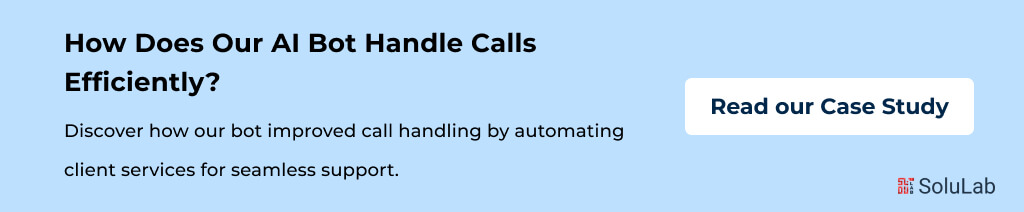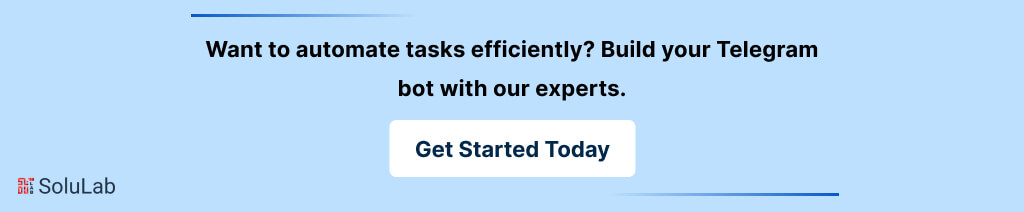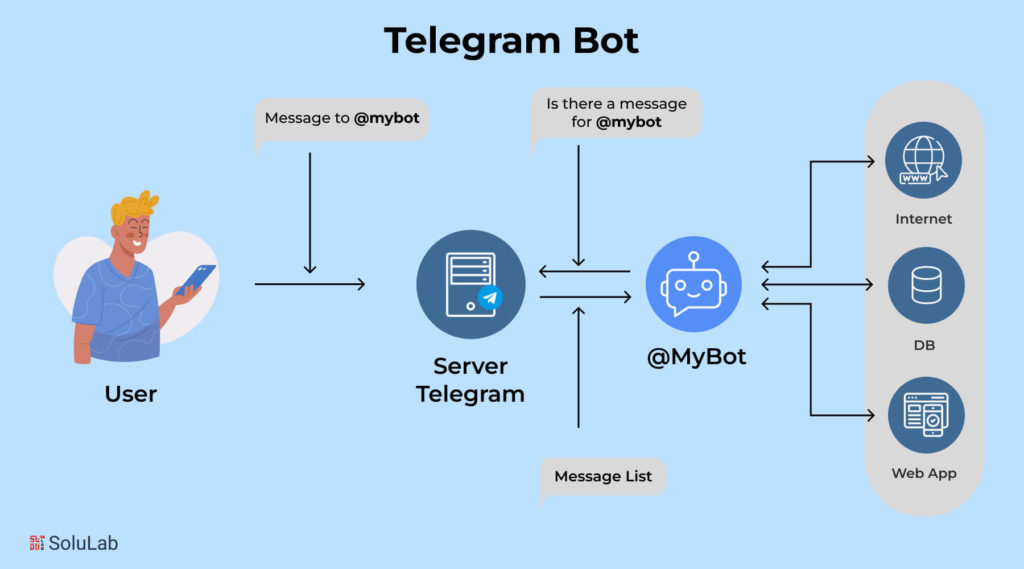
On July 23, 2024, Pavel Durov, Telegram’s CEO, announced on his Telegram channel that the app had reached a milestone of 950 million monthly active users, a significant increase from the 900 million users recorded in Spring 2024. This represents a remarkable growth of 150 million monthly active users compared to July 2023. For businesses, it is crucial to understand the behaviors and preferences of these users, including the channels they subscribe to and their texting habits. Telegram is more than just a messaging and media-sharing platform. It distinguishes itself through its creative use of bots to enhance user experiences.
Notably, Telegram allows users to create their own bots without any coding requirements. These Telegram bots are designed to mimic human-like interactions and perform automated actions based on commands received in the form of HTTP requests. They offer a wide range of functionalities, from providing updates on new albums or movies to displaying users’ favorite shows. One of the key questions businesses may have is how to create a Telegram bot without coding. In the following sections, we will explore this topic in more detail, providing step-by-step guides and insights into the benefits and use cases of Telegram bots.
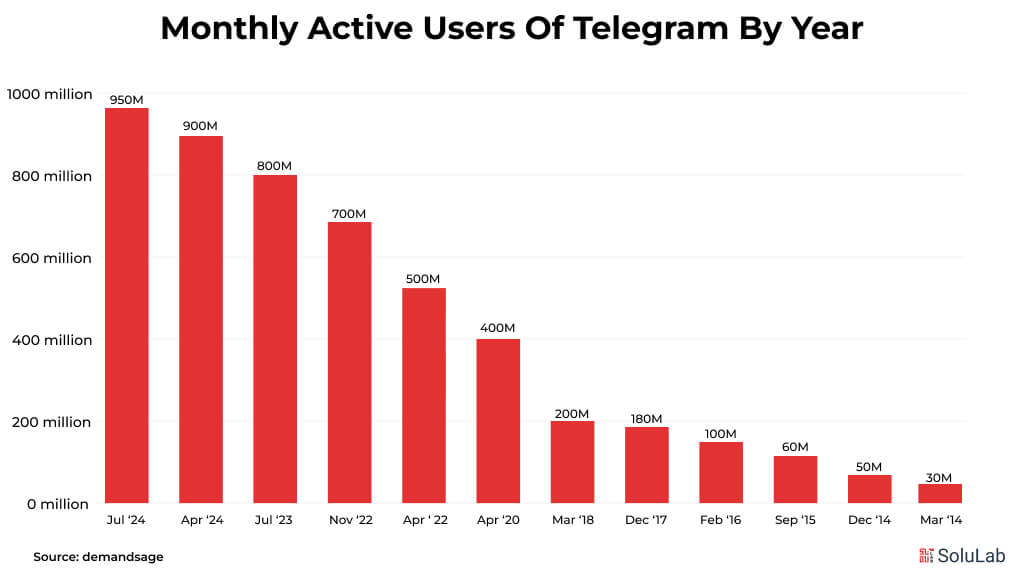
How Telegram is Unique?
Telegram stands out from other messaging platforms due to its exceptional ability to seamlessly integrate with bots. Its user-friendly interface and compatibility with various devices, including iOS, Android, Windows, and platforms that support web versions, make it a versatile tool. Unlike WhatsApp Business, Telegram allows you to access chats from multiple platforms simultaneously, thanks to its cloud-based nature and instant synchronization feature.
How to create Telegram bot functionality is straightforward and highly adaptable, enabling businesses to automate tasks and improve efficiency. Telegram’s extensive ecosystem of bots is a key advantage. Businesses can integrate bots for translation, reminders, spam email management, and more. These bots can assist with a wide range of tasks, from automating customer service to providing product information.
Research indicates that Telegram has a higher view rate than other social media platforms, with 20% compared to Facebook’s 4% and Instagram’s 3%. This makes it an attractive platform for social media marketing. Additionally, businesses can utilize Telegram as an internal tool to facilitate communication among employees.
This guide addresses some key questions to help businesses leverage Telegram’s bot capabilities effectively.
- What is a Telegram bot?
- How to use Telegram bots?
- What are the vital steps of creating your Telegram bots?
Don’t worry if you’re not a coder. The process is simple and requires a few steps that you’ll complete in no time.
What is a Telegram Bot?
In messaging, create Telegram bot appears to be a powerful solution, as Telegram bots are computer programs capable of interacting with users via the popular messaging app, Telegram. These versatile bots possess a wide range of abilities, from providing information to booking appointments and even facilitating games. Businesses can leverage Telegram bots to enhance customer service and streamline tasks, as they offer quick and automated responses. To engage with a Telegram bot, simply type its name or command in the chat window and witness its immediate response with the desired data or action. Remarkably, these bots can be effortlessly created without coding expertise, thanks to no-code solutions such as Directional.
Moreover, integrating ChatGPT’s language model into Telegram bots grants them enhanced intelligence and conversational skills. This integration allows bots to engage in witty banter and natural dialogue, elevating the user experience. With their powers combined, Telegram bots, Directual, and ChatGPT become unstoppable multitasking machines. Now, let’s delve deeper into the process of creating a Telegram bot.
What is BotFather?
BotFather, a bot created by Telegram, is not a robot dad but an innovative tool for how to build a Telegram bot. Through simple steps, you can customize your bot’s identity, including its name, profile picture, and description. Custom commands can be added to tailor the bot’s functionality to your specific needs.
But BotFather’s capabilities extend beyond user-friendly create a telegram bot creation. It also offers developers an API, empowering them to design customized bots even with limited coding experience. Developers and businesses alike have lauded BotFather for its ease of use and the power it brings to custom bot creation.
Telegram’s popularity as a messaging app is not surprising, given the numerous businesses that harness its potential as a customer service tool. BotFather’s accessibility and functionality make it a significant contributor to Telegram’s position as a leading messaging platform.
Benefits of Using Telegram Bots
There are many benefits to using Telegram bots:
1. Automating Tasks: Telegram bots can save businesses time and resources by automating various tasks that would otherwise require human input. For instance, a bot can handle customer inquiries, provide product recommendations, or process orders, freeing up human employees to focus on more complex and strategic work. Understanding how to create a bot on Telegram enables businesses to leverage these capabilities effectively.
2. Instant Information: Telegram bots offer users immediate access to information without the need for human research or intervention. This is especially valuable in situations where time is of the essence, such as when customers have urgent questions or need to make quick decisions.
3. Round-the-Clock Support: Telegram bots provide round-the-clock customer support, ensuring that users can get assistance whenever they need it. This can significantly improve customer satisfaction and loyalty, as customers appreciate the convenience of having their issues resolved promptly. Learning how to create a telegram bot enables businesses to implement this valuable feature effectively.
4. Reduced Wait Times: By handling routine inquiries and tasks, Telegram bots can help reduce wait times for customers. This is particularly beneficial in high-volume customer service environments, where human agents may be overwhelmed with requests, resulting in long wait times for customers.
5. Personalization: Telegram bots can be programmed to provide personalized recommendations and offers based on each user’s preferences and behavior, addressing the question of what is telegram bot in terms of enhancing the user experience. This enhances the user experience by making interactions with the bot more relevant and engaging.
6. Scalability: Telegram bots are highly scalable, meaning they can handle a large volume of requests without compromising performance. This makes them ideal for businesses that experience fluctuations in customer demand, such as during peak seasons or special promotions.
7. Data Collection and Analysis: Telegram bots can collect valuable data about user interactions, such as frequently asked questions, product preferences, and customer feedback. This data can be analyzed to gain insights into customer behavior and identify areas for improvement, including optimizing the bot for telegram group interactions.
8. Integration with Other Platforms: Telegram bots can be integrated with other platforms, such as e-commerce websites, CRM systems, and social media channels. This integration allows bots to access and leverage data from these platforms, further enhancing their functionality and effectiveness.
Types of Telegram bot development
There are several Telegram bots, including:
- Chatbots: These automated conversational agents are designed to simulate human-like conversations through text or voice interactions. They are widely used in customer service, providing real-time assistance and resolving queries. AI powered chatbots can also be utilized for entertainment purposes, engaging users in interactive conversations or storytelling. Additionally, they can serve as virtual assistants, scheduling appointments, providing personalized recommendations, or retrieving information from the web. If you’re wondering how do I create a telegram bot, these capabilities can be easily integrated into a Telegram bot to enhance user interaction.
- News bots: These bots are designed to deliver personalized news updates and articles based on users’ preferences and interests. They leverage natural language processing (NLP) Applications to understand user queries and present relevant news content from various sources. News bots can be integrated into messaging platforms or accessed through standalone apps, ensuring users stay informed on current events and topics they care about.
- Gaming bots: These bots provide immersive gaming experiences for users, ranging from simple puzzle games to complex multiplayer adventures. They can be designed to offer solo gameplay or facilitate social interactions with other players. By learning how to use bots on Telegram, users can engage with gaming bots that often incorporate artificial intelligence (AI) to create challenging and engaging opponents, allowing them to test their skills and strategies.
- Utility bots: Utility bots are designed to perform specific tasks that enhance users’ productivity and convenience. They can provide real-time weather updates, currency conversions, language translations, or mathematical calculations. Utility bots can be integrated into various platforms or accessed through dedicated apps, streamlining daily tasks and reducing the need for manual searching or calculations.
Telegram Bot Use Cases
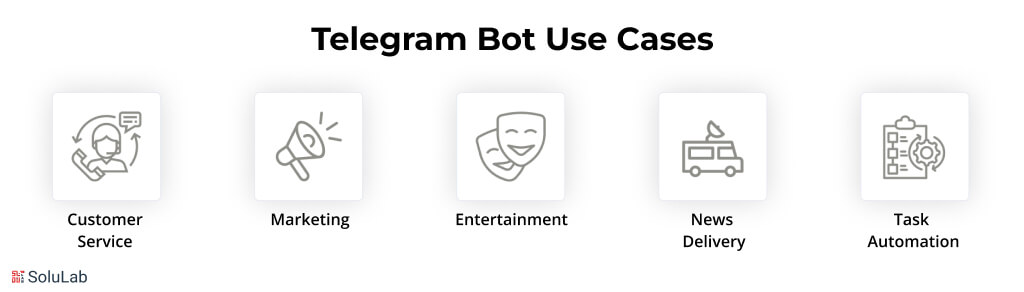
Telegram bots can be used for various purposes, including:
-
Customer Service
Bots can respond instantly to customer queries, reducing wait times and improving satisfaction. They can also provide consistent and accurate answers, ensuring that customers receive the help they need quickly and efficiently. Additionally, bots can be programmed to handle multiple conversations simultaneously, allowing businesses to serve more customers in less time. As a result, bots can help businesses improve their customer service automation and build stronger relationships with their customers. This is particularly beneficial for those looking to learn how to create a telegram bot that can effectively manage customer interactions.
-
Marketing
Bots can promote products and services to users in a personalized and engaging way. They can provide users with information about new products, special offers, and upcoming events. Additionally, bots can answer questions about products and services and help users make purchase decisions. By offering users relevant and timely information, bots can help businesses increase sales and improve customer engagement. Understanding how to use bot in Telegram is essential for businesses to leverage this tool effectively in promoting their offerings and enhancing customer interactions.
-
Entertainment
Bots can provide users with a variety of entertainment options, such as games, quizzes, and interactive stories. They can also recommend movies, TV shows, and other forms of entertainment based on users’ preferences. By leveraging API telegram, bots can help users stay entertained and engaged, making them a valuable tool for businesses looking to provide a more enjoyable customer experience.
Related: AI in Media and Entertainment
-
News Delivery
Bots can deliver customized news updates to users based on their interests and preferences. They can also provide users with breaking news alerts and in-depth analysis of current events. Telegram bots can help users stay informed and up-to-date on the latest news, making them a valuable tool for businesses looking to provide their customers with valuable information.
-
Task Automation
Bots can automate repetitive tasks like scheduling appointments, sending reminders, and tracking orders. They can also help users manage their finances, pay bills, and book travel arrangements. By leveraging bots, businesses can significantly improve their operational efficiency. Additionally, for those interested in streamlining these processes, knowing how to create a telegram bot can be an invaluable asset in enhancing productivity and user experience.
DO YOU KNOW? India stands out as the country with the highest number of Telegram users globally, boasting an impressive 83.85 million downloads.
How to Set the Telegram Bot?
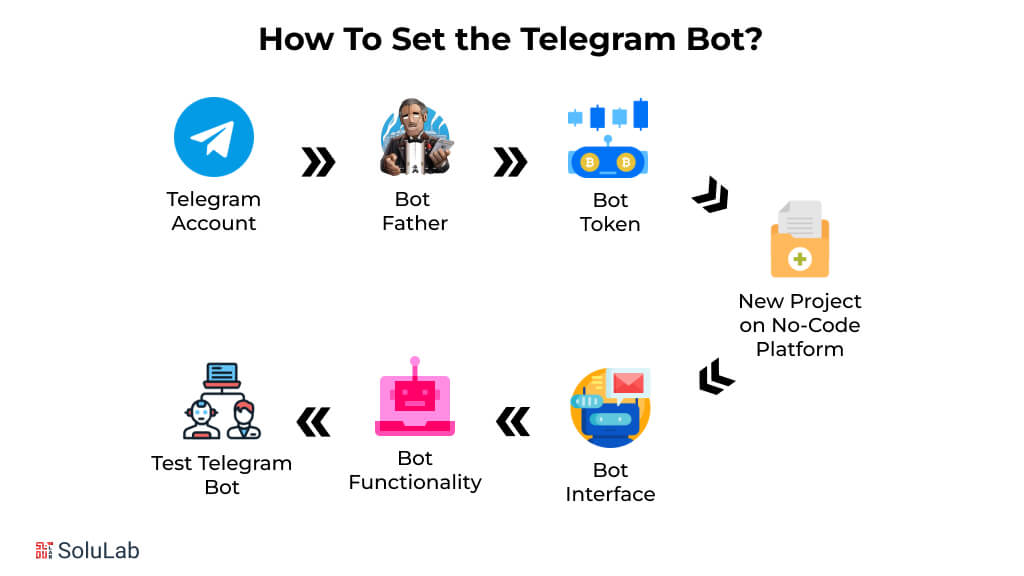
Once you’ve chosen a no-code platform, it’s time to set up your Telegram bot. Here’s how:
1. Telegram Account
To create a Telegram bot, you’ll need a Telegram account. If you don’t have one already, download the Telegram app and follow the prompts to create an account.
2. BotFather
Next, you must create a bot using BotFather, Telegram’s bot creation tool. Here’s how:
- Open Telegram and search for “BotFather” in the search bar.
- Click on the BotFather account and select “Start.”
- Follow the prompts to create your bot, including giving it a name and username.
- Once your bot is created, BotFather will provide you with a token. Keep this token safe; you’ll need it to connect your bot to the no-code platform.
3. Obtaining the Bot Token
Finally, you’ll need to obtain the bot token from BotFather to connect your bot to the no-code platform. This token is a unique code that identifies your bot to Telegram’s servers.
Here’s how to obtain the token:
- Open Telegram and search for “BotFather” in the search bar.
- Click on the BotFather account and select “Token.”
- BotFather will provide you with the token. Copy this token and keep it safe.
- And there you have it! With your no-code platform chosen and your Telegram account and bot set up, you’re ready to start building your no-code Telegram bot.
4. Creating a New Project on the No-Code Platform
The initial step is to start a new project on the no-code platform of your choice. You’ll be able to create your bot from scratch as a result. Here’s how to create a new project:
- Log in to your no-code platform account.
- Click “Create New Project” or a similar button to create a new project.
- Name your project and choose the type of bot you want to make (in this case, a Telegram bot).
- Follow the prompts to do your project.
- Configuring the Telegram Bot Settings
Next, you’ll need to configure the settings for your Telegram bot. This will involve linking your Telegram bot to the no-code platform using the bot token you obtained earlier.
Here’s how to configure the Telegram bot settings:
- Log in to your no-code platform account and navigate the Telegram bot settings.
- Enter the bot token that you obtained from BotFather earlier.
- Choose the settings for your bot, including the bot name, description, and profile picture.
5. Designing the Bot Interface
The next step is to design the interface for your Telegram bot. This will involve creating and customizing the chat interface to match your branding and preferences.
Here’s how to prepare the bot interface:
- Log in to your no-code platform account and navigate the chat interface settings.
- Choose the design and layout of your chat interface, including the colors, fonts, and chat bubbles.
- Customize the interface to match your branding and preferences.
6. Adding Bot Functionality Using Visual Programming
Now it’s time to add functionality to your Telegram bot using visual programming.
This will involve using pre-built blocks of code and connecting them to create custom functionality for your bot. Here’s how to add bot functionality using visual programming:
- Log in to your no-code platform account and navigate to the visual programming editor.
- Choose the blocks of code you want to use to create custom functionality for your bot.
- Connect the blocks of code to create custom workflows and responses for your bot.
7. Testing the Telegram Bot
Once you’ve built your no-code Telegram bot, it’s time to test it to ensure it works properly. Here’s how to test your Telegram bot:
- Log in to your Telegram account and search for your bot.
- Start a conversation with your bot and test out its functionality.
- If you encounter any issues, refer to the no-code platform’s documentation or support resources for help.
Common Issues and How to Resolve Them
If you encounter any challenges while creating or testing your no-code Telegram bot, here’s a detailed guide to assist you:
- Bot Not Responding: Confirm that you properly configured your bot and established a connection to the no-code platform. Double-check your Telegram API token to ensure its validity and authorization. Verify that your bot is online and actively receiving messages from users. Additionally, implement security measures to safeguard your Telegram bot, protecting it from unauthorized access and potential vulnerabilities.
- Incorrect Responses: Review your visual programming code for any syntax errors or logical mistakes. Ensure that you’re using the correct data types and handling user inputs accurately. Test your bot with different user inputs to identify and fix potential issues with incorrect responses.
- Slow Performance: Analyze your bot’s performance by measuring response times and identifying bottlenecks. Implement caching mechanisms to store frequently accessed data and improve the efficiency of your bot. Consider optimizing your visual programming code for better performance. For instance, look into using a Telegram bot example to understand best practices and enhance your bot’s performance.
- Additional Tips: Keep your bot’s code organized and modular to make it easier to maintain and debug. Use descriptive variable names and comments to enhance the readability of your code. Test your bot thoroughly with a variety of user inputs to ensure it functions as expected.
By following these guidelines and troubleshooting tips, you’ll be well on your way to crafting an effective no-code Telegram bot.
How to Create Telegram Bot Commands?
Interacting with your bot and giving users quick access to the features they need can be done easily through bot commands. To create a bot in Telegram, decide on the commands you want to use, create them, program the bot to respond to them and test them to ensure they work correctly. Consider interesting bot commands like “/weather” for a weather app, “/joke” for a joke-telling bot, “/quote” for daily quotes, and “/news” for the latest news. Creating bot commands enhances the interactivity and engagement of your bot for users. Get creative and think about commands that align with your bot’s purpose and users’ needs. With some effort and coding knowledge, you can create fantastic bots that will captivate and entertain your audience.
Conclusion
In conclusion, creating a Telegram bot can significantly enhance user engagement, streamline customer interactions, and provide real-time support across various industries. Whether you’re looking to automate tasks, offer personalized responses, or integrate with other systems, building a Telegram bot can be a game-changer for your business. At SoluLab, a leading Chatbot Development Company, we specialize in helping businesses build AI-powered chatbots that automate customer service and provide personalized user experiences. We recently published a case study on our successful collaboration with Digital Quest, a travel business that partnered with SoluLab to create an AI-powered Chatbot for travel recommendations. The chatbot, powered by Generative AI, extracts relevant data from the Digital Quest website and presents personalized travel suggestions to users.
The solution solved the challenge of providing real-time information and improving user engagement in the highly competitive travel industry. It offered hassle-free reservations, multi-language support, and a feedback system that continues to enhance the user experience. SoluLab’s expertise in building AI-powered chatbots extends beyond just development; we offer ongoing support, ensure seamless integration with existing systems, and provide cost-effective solutions that guarantee high returns on investment. Whether you are in the travel industry or any other sector, SoluLab can help you solve challenges like delivering real-time, user-friendly solutions that meet your specific business needs.
FAQs
1. What is a Telegram bot?
A Telegram bot is an automated program that interacts with users on Telegram, performing tasks like answering queries, sending notifications, and executing commands within a chat or group.
2. How do I create a Telegram bot using BotFather?
To create a Telegram bot using BotFather, start by opening a chat with BotFather, send the /new bot command, follow the instructions to set a name and username, and you’ll receive a token for your bot.
3. How to create a bot on Telegram without coding?
You can create a bot on Telegram using no-code platforms like ManyChat, Chatfuel, or other bot-building tools that guide you through the process without needing programming skills.
4. Can you add bots to a Telegram group chat?
Yes, you can easily add bots to a Telegram group chat by inviting the bot to the group as you would any other user. The bot can perform specific functions like moderating, sending messages, or providing support.
5. What is the API Telegram bot and how is it used?
The API Telegram bot is the interface provided by Telegram that allows developers to build bots by interacting with Telegram’s servers. It’s used to send messages, retrieve updates, manage groups, and perform various actions programmatically.
6. How to use bots on Telegram effectively?
To use bots on Telegram, find and interact with bots by searching their usernames or adding them to chats. You can use them for tasks like automation, gaming, notifications, and customer support.